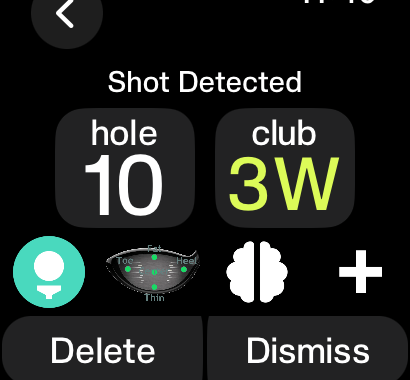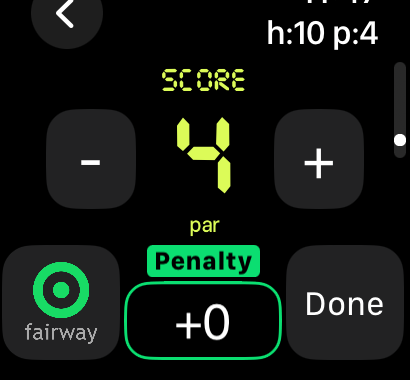Is Tangent the best golf app?
- keithfmuir
- Apr 2, 2024
- 9 min read
Updated: Nov 6, 2025
Background - I like golf stats!
Detailed information about your strengths and weaknesses is one of the key ways to improve your golf. Whether you're working with an instructor or just by yourself, stats provide more focus to your practice, making it more purposeful and efficient.
I've tried several different ways to track my golf stats. I've done manual tracking using Golf Data Lab and a Garmin watch, I've trialled Arccos sensors and owned/used ShotScope watches (V3 and X5). Manually collecting the stats is the most comprehensive (as you can collect whatever you want), but it can be intrusive when playing and I found it awkward in competitive rounds. Think Matt Fitzpatrick and his notebook. I found the Arccos sensors to be bulky and they frequently unscrewed themselves from my grips. They also have a battery in them and it naturally has a limited life, meaning you will likely have to replace them every two years or so. The app was good, but the subscription plus the requirement to replace sensors made the lifetime cost feel expensive. Garmin also offers sensors that work with their watches, but they are an expensive addition to an already expensive watch. The Shot Scope system was promising and as a Scottish company, I was keen to support them. The small sensors (no batteries) stayed in place better and the app was good, but unfortunately, I didn't get on with the watches. I know plenty of golfers who love them, so don't rule them out on my experience. One thing to note with sensors is that if your club has a counterweight in the grip then you won't be able to screw the sensor in. Shot Scope offer a "stick on" putter tag for this purpose but I found it still fell off, so used epoxy.
My old Garmin Fenix 5 started to give up the ghost at the tail end of the 2023 season and I started to look for alternatives. My first instinct was to look at the new Garmin offerings as I had a great experience with my old one. Battery life was fantastic and the multi-sport options suited me too. The new dedicated golf watches now also have additional sports tracking. Apple had recently launched their Ultra watch and finally had a watch with a more useable battery life. "Up to 3 days" still isn't great compared to a Garmin but you have to remember they are very different products. Apple is a true "smart" watch while Garmin options are more dedicated sports watches with some "smart" functionality. The Apple better suited the functionality I was looking for from an everyday watch and at first glance there appeared to be some great golf apps available too. I took advantage of a special offer on the Ultra 2 and made the jump.
Searching for the right app
Then the search for a good golf app began. I wanted something that would provide me with good GPS functionality that could also exploit the technology within the Apple Watch itself, particularly for shot tracking to allow data analysis. Please note that if you don't like wearing a watch then Tangent can just be used on your phone. As a "walking" golfer, I don't like carrying my phone in my pocket or reaching into my bag for it, so watch integration was a particularly important feature for me.
I searched reviews on Google and asked for input on social media. I narrowed my search down to TAG, Golf Metrics, Decade, Hole 19, 18 Birdies and GolfShotGPS, then downloaded the TAG and GolfShot apps to try them out. GolfShot was the one that appealed the most due to its Apple Watch integration and promise of future development for practice applications. However, there didn't appear to be any way of trialling the advanced features without taking out a full subscription (which you can cancel within 7 days). The pricing structure wasn't clear either, with a paid-for app option in the AppStore and further pricing options within the free app. Attempts to contact their customer services team went unanswered. I therefore ended up using the free basic GPS app and couldn't fully test out all the other functionality.
Why Tangent?

While using GolfShot, I became aware of Tangent after I read a social media post from Adam Young https://www.adamyounggolf.com/. He mentioned that he was working with a new app for stat tracking and was about to move away from Arccos. I've followed Adam's work for some time, own his book, https://amzn.eu/d/d9KbeiM and frequently listen to his podcast with Jon Sherman https://podcasts.apple.com/gb/podcast/the-sweet-spot-golf-podcast/id1552917994 so I was immediately intrigued. After Adam posted some Shots Gained data I asked him what he was using and it was Tangent Golf https://www.tangent.golf/ My understanding at the time was that it was still in "soft launch" so, unusually for me, I became an early adopter (finally, at 54!).
These two YouTube tutorials provide an excellent overview of the phone and watch apps and how to use them, reinforcing my point above that you don't need to own or wear a watch to use Tangent. The tutorials have been added since I purchased the app. They provide a great overview of the product and its functionality and do a much better job explaining the features than I can. "Hands-on" is the best way to experience Tangent though, so I'd encourage anyone interested to use the free trial.
Phone Tutorial: https://youtu.be/KVGxqH5r-V4?si=ubLSg8AAVO-0oszL
Watch Tutorial: https://youtu.be/jFU9v_bjyMI?si=G93D5xr7U2mzrg9J
With the plethora of competing apps, you need unique selling points to stand out. The first for me was that the free trial period actually allows you to try all the functionality without any up-front commitment. I object to being forced to add payment details and then "cancel within 7 days" if you don't like a product. If a company truly believes in their product then let people try it for free. By far the biggest USP for Tangent is the seamless integration of its practice app and this was a key consideration in my decision. Simply, Tangent takes your playing data, uses this to suggest areas for improvement and provides you with practice routines to work on. You can add the routines to a to-do list and come back to them when you are ready. Practice is also integrated into the watch and the app so you can log your results and monitor progress. They are building a library of YouTube tutorials to help with the routines. This ties in perfectly with my review of Pia Nilsson and Lynn Marriott's excellent book, Every Shot Must Have a Purpose https://www.thoughtsfromthetrain.com/post/review-every-shot-must-have-a-purpose
and their "practice with purpose" mantra.
The playing features I particularly like are Mental Score, Face Impact location and Putting. The videos show many more things you can add, but with three or more layers of clothing required for golf in Scotland right now, I want to fiddle with the watch as little as possible. The other information can easily be added in the post-round edit.
Having used Garmin and Shot Scope watches, I can see how much thought and effort has been put into the watch app. It has paid off, as the integration is brilliant, easy to use and quick. As for battery drain, I'm using the Apple Ultra 2 and normally have 75% or more battery life left post-round. I'm very happy with that.
Below are a few screenshots from the app and the watch (unfortunately I've not captured the phone image too well).
Post round features
This is where the interesting player information comes (I'm such a geek, I might be turning into Lou Stagner!). When you finish your round, the phone app displays a summary including the scorecard and "coachable moments". It also shows information about greens in regulation, strokes gained, driving, approach shots, short game and putting. These all link to practice suggestions that can be added to a "to-do" list.

This strokes gained summary shown here is an accumulation of the rounds I currently have logged in the app. By helping me identify my strengths and weaknesses, I genuinely believe this app will significantly contribute to my golf improvement journey. I've already used it with my instructor to tailor my last lesson and focus on approach shots and strike location. More about that in a future post. I believe you can also add your instructor as a friend and send them real-time notifications when you play.

If I take "Approach" shots as an example, I can further drill down into the data to see where my main issues lie. Like most golfers, I generally leave my approach shots short. This then lets me work with my instructor, or independently, to determine whether this is due to poor strike or just poor estimation of my distances. I haven't captured enough impact data yet to see how it can be used to help with this sort of analysis.
Any issues?
I've not had many problems with Tangent so far and when I have, the response from the team has been excellent. My main issues have been getting used to the Apple Watch itself rather than with Tangent. The function buttons can be inadvertently pressed by clothing or your golf glove during the swing this can be frustrating. I often find the watch on a different function or my photo library full of screenshots. But those are minor issues and have improved as I've gotten used to the watch. Just make sure you have the panic alarm function deactivated, it caused a bit of a shock when it went off during my swing! With multiple layers of clothing for winter golf in Scotland it can be easy to inadvertently press the screen, change the hole or just forget to add the score. But these are all quick and easy to resolve.
Editing the round afterwards has taken a bit of practice and I'm grateful to Tangent for the help they sent in response to a recent question. Shot Scope was very easy to use for post-round editing and I think my issue here has just been learning how to do it in Tangent. In an ideal world though, I think it would be easier to edit on a computer, rather than with fat fingers on a phone screen. The two occasions I've had editing problems have been holes where I've taken penalty shots. There really should be little need to do any significant editing post-round anyway.
Practice integration
So far, given the weather in Scotland and trying to play as much as possible when it's good, I've not used the practice functions for anything other than putting drills. I found the way it used the watch to detect your stroke and log the results was very good. It certainly saves needing to have a notepad to record your practice. Knowing information about things like your dominant miss when putting is very important and this takes the guesswork out of that.
As mentioned above, Mike and I used the strokes gained data and further drilled down to identify areas to work on in my recent lesson. I plan to use the app drills for strike quality and low point control and will possibly update this review once I have more practice sessions logged.
I'm interested to see if they can use the watch to add things like swing tempo, swing speed, or path in future. I currently use a Blast Motion sensor for that information but I wonder if the Apple Watch can be used to capture it instead. I'm also terrible at remembering to charge the Blast!
YouTube channel
As mentioned above, I'm an early adopter here and the YouTube channel is still being populated with new videos and shorts. Having subscribed to the channel, I'm seeing frequent notifications of new videos being available. These are helping me find new features with the app and instruction videos linked to the practice suggestions. More coming soon.
The Tangent team
Before I signed up, I emailed Dallas Webster with a few questions. I have to be honest, I didn't expect a reply, but reply he did! We had a few exchanges over a couple of days and discussed the app, my golf and initial feedback from the trial period. His enthusiasm is boundless, and I am excited to be using the app at this early stage. I'm intrigued to see how he develops the app further and what else they can do with the data they are capturing and the technology in the Apple Watch. I'm particularly interested to see where Adam Young fits into this too.
Pricing structure https://www.tangent.golf/subscription
Based on initial feedback from early adopters such as myself, Tangent altered their charging structure significantly and now represents excellent value. Having initially offered different prices for different bundles, you now only pay one subscription of $120/£120 (or $25/£25 per month) and get everything. For the benefit of full disclosure, I paid a bundled price of £180 and used the discount code below.
An Adam Young discount code, AYGOLF30, is currently available and will give you 30% off your first year. (Note, this review was published in early April 2024 and this code may no longer be applicable).
I believe this represents excellent value against alternatives such as Arccos, GolfShot and others, especially considering the data and practice integration. If you are particularly cost-conscious, take another look at Shot Scope. It's a higher upfront cost but has no subscription.
Conclusion
If you are looking for a GPS app with brilliant Apple Watch integration and features designed to help you improve at golf, then Tangent has to be on your shortlist. Given the passion and enthusiasm of the team, I believe it will continue to evolve and I'm happy to be an early adopter.
UPDATE
I've now logged over 60 rounds of golf in the Tangent app and have written an update of my user experience here.
Finally, if you've read this far, please hit the subscribe button to join the blog. It doesn't cost anything, but it helps motivate me to write more articles like this one.